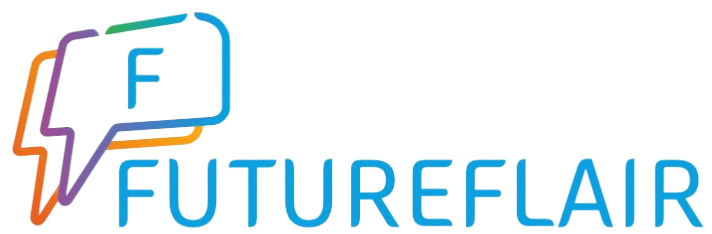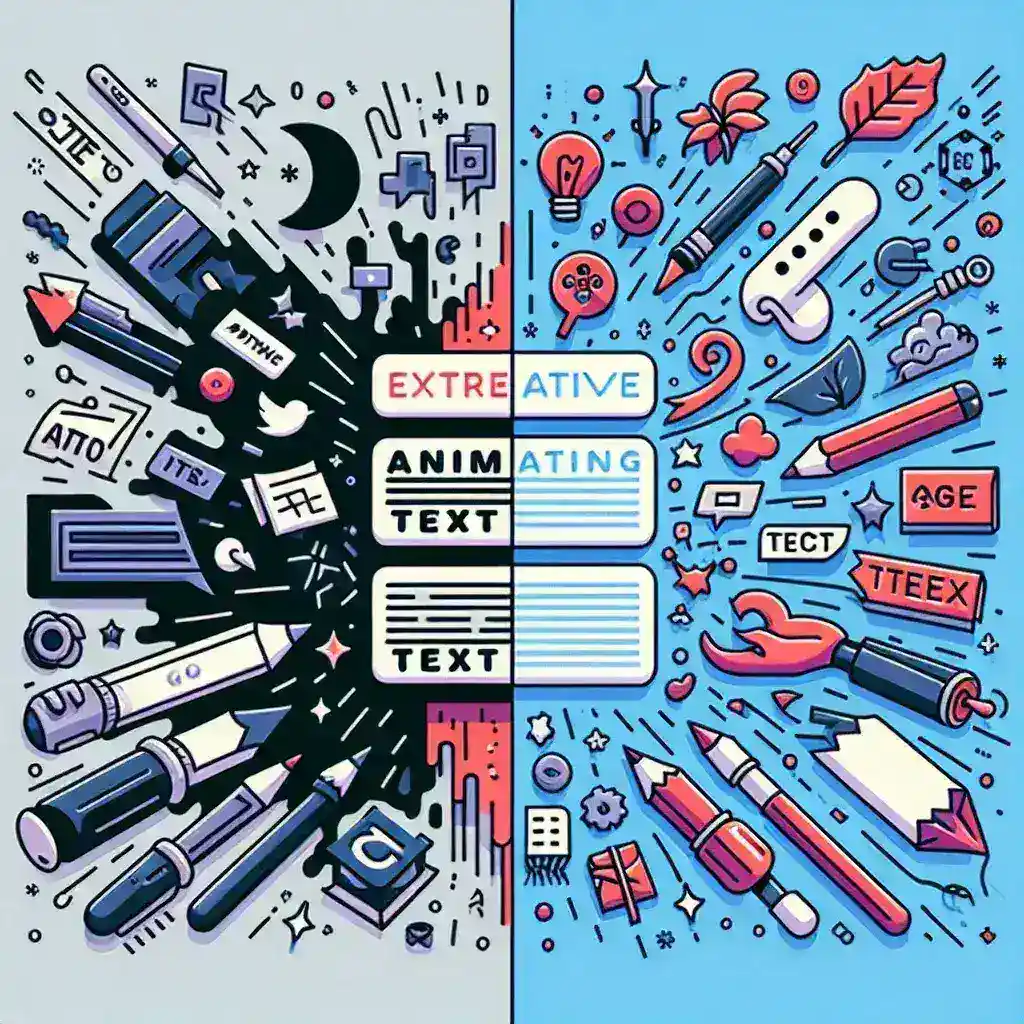Creating captivating text animations in videos has become essential for content creators, marketers, and storytellers in today’s digital landscape. While Adobe After Effects remains the industry standard for motion graphics, its steep learning curve and subscription cost can be prohibitive for many creators. Fortunately, numerous powerful alternatives exist that can produce professional-quality text animations without breaking the bank or requiring years of training.
Why Text Animation Matters in Video Content
Text animation serves multiple purposes beyond mere aesthetics. It enhances viewer engagement, improves information retention, and creates a professional appearance that distinguishes quality content from amateur productions. Studies indicate that animated text can increase viewer attention by up to 300% compared to static text overlays.
The psychological impact of moving text cannot be understated. Human brains are naturally drawn to motion, making animated text an effective tool for directing viewer attention to key messages, calls-to-action, or important information. This principle applies across various content types, from educational tutorials to marketing videos and social media content.
Top Free Alternatives for Text Animation
DaVinci Resolve: Professional Power at Zero Cost
DaVinci Resolve stands as the most comprehensive free alternative to After Effects for text animation. This professional-grade software offers robust motion graphics capabilities through its Fusion page, enabling creators to produce Hollywood-quality animations without spending a dime.
The software’s text animation features include:
- Advanced keyframe animation controls
- 3D text manipulation capabilities
- Particle systems for dynamic effects
- Color correction integration
- Multi-layer compositing
To create basic text animations in DaVinci Resolve, navigate to the Fusion page, add a Text+ node, and utilize the transform controls to animate position, scale, and rotation properties over time. The learning curve is moderate, but the results rival expensive commercial software.
OpenShot: Beginner-Friendly Animation Tools
OpenShot provides an excellent entry point for creators new to video editing and text animation. Its intuitive interface makes complex animations accessible to beginners while still offering enough depth for intermediate users.
Key features include:
- Simple drag-and-drop text tools
- Pre-built animation templates
- Customizable timing controls
- Cross-platform compatibility
- Regular updates and community support
The software excels at creating smooth fade-ins, slide transitions, and basic kinetic typography effects that work perfectly for YouTube videos, presentations, and social media content.
Blender: 3D Animation Powerhouse
While primarily known as a 3D modeling and animation suite, Blender offers exceptional text animation capabilities that surpass many dedicated motion graphics applications. The software’s video sequence editor combined with its 3D engine creates unlimited possibilities for text animation.
Blender’s advantages include:
- True 3D text manipulation
- Advanced lighting and materials
- Physics-based animations
- Extensive modifier system
- Active community and tutorials
Premium Affordable Solutions
CapCut: Mobile-First Animation
CapCut has revolutionized mobile video editing by bringing professional text animation tools to smartphones and tablets. This free application offers surprising depth while maintaining user-friendly operation.
Notable features encompass:
- Pre-designed text templates
- Smooth transition effects
- Color grading integration
- Audio synchronization tools
- Cloud-based project storage
The app particularly excels at creating trendy social media animations that align with current platform aesthetics and user expectations.
Canva Video: Design-Focused Animation
Canva’s video editor brings the platform’s design philosophy to motion graphics, offering template-based text animation that prioritizes visual appeal and brand consistency.
Strengths include:
- Professionally designed templates
- Brand kit integration
- Stock media library access
- Collaborative editing features
- One-click publishing to social platforms
Browser-Based Animation Tools
Kapwing: Cloud-Powered Creativity
Kapwing represents the new generation of browser-based video editing tools that eliminate software installation requirements while delivering professional results. The platform’s text animation features cater specifically to modern content creation workflows.
The service offers:
- Real-time collaboration
- Automatic subtitle animation
- Template marketplace
- Direct social media publishing
- Mobile-responsive editing interface
FlexClip: Template-Driven Approach
FlexClip focuses on streamlining the animation process through extensive template libraries and simplified editing workflows. This approach makes professional-quality text animation accessible to users without technical expertise.
Advanced Techniques for Professional Results
Keyframe Animation Principles
Understanding keyframe animation principles remains crucial regardless of the software chosen. Timing and spacing control the perceived weight and personality of animated text. Slow ease-ins and quick ease-outs create natural movement that feels organic rather than mechanical.
The 12 principles of animation, originally developed by Disney animators, apply directly to text animation:
- Squash and stretch for elasticity
- Anticipation to prepare viewers
- Staging for clear communication
- Follow-through for realistic motion
- Overlapping action for complexity
Typography Considerations
Font selection significantly impacts animation effectiveness. Sans-serif fonts typically animate more cleanly than serif fonts, while bold weights maintain readability during motion blur. Consider the viewing context when selecting typography – mobile screens require larger, bolder text than desktop displays.
Color Psychology in Motion
Color choices influence viewer perception and emotional response to animated text. Warm colors (reds, oranges, yellows) create urgency and excitement, while cool colors (blues, greens, purples) convey calm and professionalism. High contrast combinations ensure readability across various display conditions.
Optimizing Text Animations for Different Platforms
Social Media Specifications
Each social media platform has unique requirements and best practices for text animation. Instagram Stories favor vertical formats with large, bold text, while YouTube thumbnails benefit from dynamic animations that grab attention in crowded feeds.
Platform-specific considerations include:
- Aspect ratio requirements
- File size limitations
- Autoplay policies
- Subtitle requirements
- Accessibility standards
Mobile Optimization
With mobile video consumption continuing to grow, optimizing text animations for smaller screens becomes increasingly important. Larger text sizes, simplified animations, and high contrast colors ensure readability on various mobile devices.
Workflow Efficiency Tips
Template Development
Creating reusable animation templates saves significant time in production workflows. Develop a library of commonly used text animations that can be quickly customized for different projects while maintaining visual consistency.
Asset Organization
Proper file organization streamlines the animation process and prevents creative bottlenecks. Maintain separate folders for fonts, templates, completed animations, and project files to ensure quick access during production.
Future Trends in Text Animation
Artificial intelligence integration is reshaping text animation workflows, with automated tools beginning to generate animations based on content analysis and user preferences. Machine learning algorithms can now suggest optimal timing, colors, and movement patterns based on the intended audience and platform.
Real-time rendering improvements are making complex animations more accessible to creators with limited hardware resources. Cloud-based processing allows sophisticated effects that previously required powerful workstations to run on modest computers.
Measuring Animation Effectiveness
Successful text animation should be measured through engagement metrics rather than purely aesthetic criteria. Key performance indicators include:
- View duration and completion rates
- Click-through rates on animated calls-to-action
- Social media engagement levels
- Conversion rates for marketing content
- Audience retention at animated segments
Conclusion
Creating professional text animations without After Effects is not only possible but increasingly practical thanks to the growing ecosystem of alternative tools. From free powerhouses like DaVinci Resolve and Blender to user-friendly options like CapCut and Canva, creators have unprecedented access to animation capabilities that were once exclusive to high-end production studios.
The key to success lies in understanding your specific needs, audience, and platform requirements rather than simply choosing the most feature-rich software. Whether you’re creating educational content, marketing videos, or social media posts, the right combination of tools and techniques can produce engaging text animations that rival expensive commercial productions.
As technology continues to evolve, these alternatives will only become more powerful and accessible, democratizing motion graphics creation and enabling more creators to tell their stories with professional polish and visual impact.